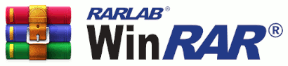What is the WinRAR Wizard Interface?
The WinRAR Wizard is designed for novice users and allows them to perform basic compression and decompression operations following simple step-by-step instructions:
Select "Wizard" from the Tools tab at the top of the WinRAR window, to display the Wizard dialog.
By default, this button is visible both inside and outside of archives, but you may disable or enable it like all other toolbar buttons with the "Select buttons…" option in the General Settings dialog. Another option in the "General settings" dialog, called "Activate Wizard on start", allows you to run the Wizard every time WinRAR starts.
The Wizard dialog contains three of the most common actions that WinRAR can perform. How to unpack an archive, create an archive and add files to an existing archive.
More detailed instructions for using WinRAR can be found in the Help menu.