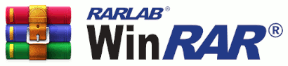Update to the latest WinRAR Version
Upgrading is quick and easy. No complicated uninstalling of the previous version is necessary.
Do not delete your existing "WinRAR" program folder. Your registration information and WinRAR settings will be kept then.
First download the latest WinRAR version here. (You will find all the latest improvements here)
Remember where you saved the file (we recommend saving it to your "Desktop" so you can easily locate it later).
Close all open WinRAR archives and exit WinRAR before installing.
Then you can just install the new version of WinRAR over your old installation by doubleclicking on the .exe file you have downloaded.
Now you are ready to continue using the best compression tool around!