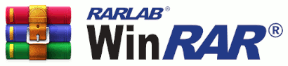When I right-click on a file, I don't see the "Open with WinRAR" Option.
Open WinRAR, select Options and then Settings. Choose Integration from the tabs at the top and click on the button "Context Menu Items…" Select the relevant checkmarks (Add to archive, Open with WinRAR, Extract To) and click OK. You will now be able to right-click on files and open, add, compress rar files directly.