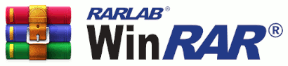Open RAR File. Download WinRAR to Open Your RAR files Now!
After Google and Chrome, WinRAR is the third most installed application on Windows.
WinRAR is the World’s most popular file compression utility!
What is a RAR File Extension?
RAR is the native format of the WinRAR Archiver. A RAR file is a data container that can store one or several files in compressed form - it has the .rar extension.
RAR provides a number of advanced features compared to other compression tools, including multivolume archives, tight compression, recovery record and repair and AES 256-bit encryption.
Please read all about the RAR 5.0 archive format.
How to Open RAR Files
1. If you have a RAR file to open (an email attachment, or a download, for example), simply double-click on the .rar file and it will be displayed in WinRAR. You can then choose which files or folders you want to extract/open.
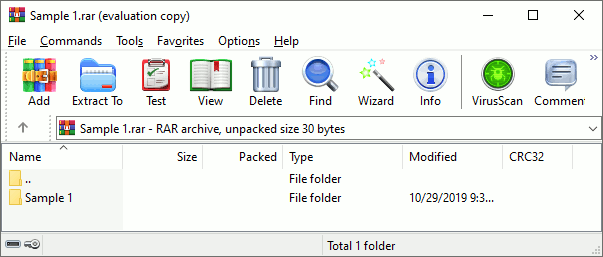
- WinRAR: Open RAR Files
2. Click on the "Extract To" icon at the top of the WinRAR window and choose a destination folder, (this is the folder where you want to save the contents of the RAR file) click OK.
The extracted file(s) can now be found in the folder where you saved them.
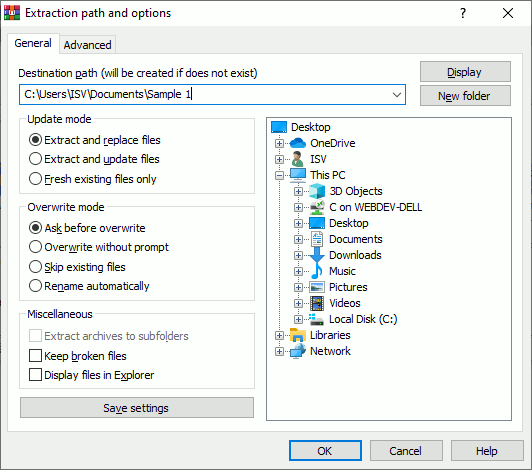
- WinRAR: Open and Extract RAR Files
Other Ways to Open a RAR File:
- Right-click on the RAR file and choose "Open with WinRAR".
- Double-click on the file you want to open and WinRAR will launch automatically.
- Open WinRAR and select the file/folder from the WinRAR file panel.
Open RAR Files with WinRAR in the Following Windows Versions:
Windows 11, Windows 10, Windows 8, Windows 7, Windows Vista