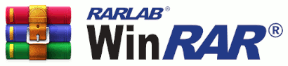Need to open an ISO file?
Download WinRAR to Open Your ISO Files Now!
What is an ISO File Extension?
ISO files are also known as disc images. They are duplicates of the contents of optical discs, like CDs or DVDs. These files contain more than just files and folders, but also important file system information regarding the disc’s structure. ISO files are commonly used to create backup discs or to distribute software programs. They can be used as a substitute for actual discs, and they allow users to run software without needing to load a CD or a DVD.
WinRAR is the World’s third most installed software after Google Chrome & Acrobat Reader, making it the World’s most popular compression file utility!
How to Open ISO Files
1. If you have an ISO file to open, ensure that the ISO file extension check box is ticked in the WinRAR Integration panel:
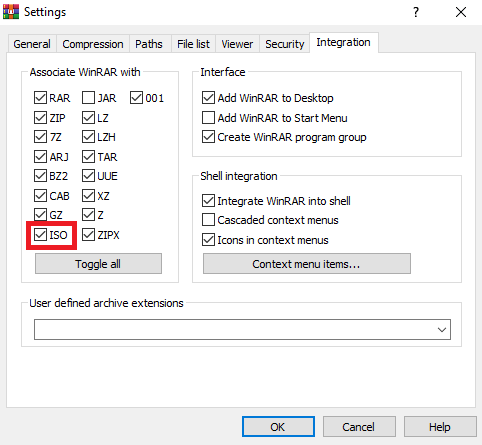
- WinRAR can open ISO extension
2. Double-click on the file and it will be displayed in WinRAR. Choose the files you want to extract/open and click on the “Extract To” icon at the top of the WinRAR window:
Click “OK” and your ISO file will be saved in your destination folder!
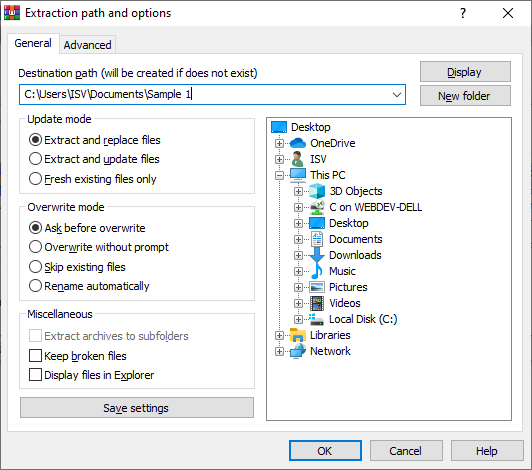
- WinRAR can extract ISO files