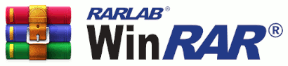Need to Open a 7Z File?
Download WinRAR to Open Your 7Zip Files Now!
What is a 7Z File Extension?
.7z file extensions are compressed archive files created with 7-Zip software. 7-Zip uses a compression method known as LZMA – a lossless data compression algorithm – which reduces file size but preserves quality. 7-zip can contain multiple directories and files.
Get WinRAR now to Open Your 7-Zip Files!
Enjoy all that the world’s most used compression software has to offer; including outstanding file compression, world-class encryption, archiving and data backup.
How to Open 7Z Files
1. If you have a 7Z file to open, ensure that the 7Z file extension check box is ticked in the WinRAR Integration panel:
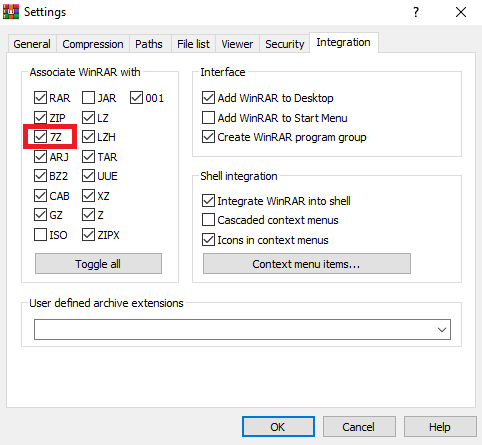
- WinRAR can open 7Z (7-Zip) extension by default
2. Double-click on the file and it will be displayed in WinRAR. Choose the files you want to extract/open and click on the “Extract To” icon at the top of the WinRAR window:
Click “OK” and your 7Z file will be saved in your destination folder
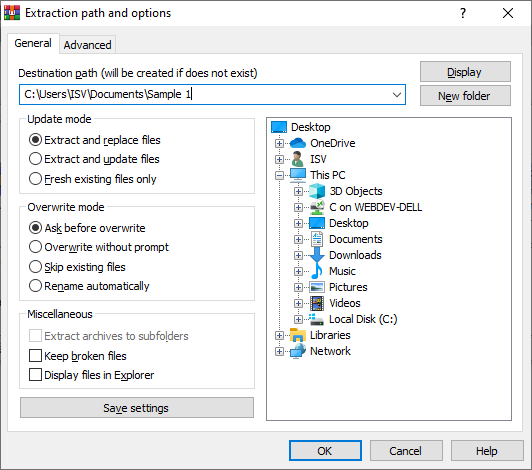
- WinRAR can extract 7Z (7-Zip) files