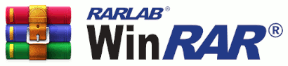What is the Difference between the Command Line and Shell Mode in WinRAR and RAR?
In addition to the WinRAR shell mode (GUI), you will also find the file rar.exe.
It is also a RAR version for Windows, but it only supports the command line text mode interface.
The RAR command line version is convenient when you need to call RAR from BAT and CMD files or to use it at the command prompt.
RAR is ONLY available in the command line mode for Mac OS.
The RAR command line supports a larger number of functions when compared to WinRAR, but does not support ZIP and other formats.
Although there are common aspects of the command line WinRAR syntax also available in the WinRAR shell mode (GUI), the descriptions of the switches and commands which are supported only by the command line version, are not included here.
You should read the rar.txt file for a detailed description of all RAR command line features.